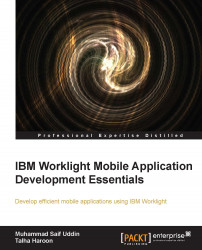If you need to create a piece of code that determines a specific device, you have to create a separate skin.
To set up the application skin, right-click on Worklight Application in New Worklight Application Skin. In the dialog box that appears, select the environment for which you need to create a skin for the mobile application.

This folder describes the Android skin, which contains HTML, CSS, and JS. The skin for every defined environment is situated within the apps folder shown in the following screenshot. This folder will be responsible for selecting the screen to be loaded in the specified environment.

Skins are a sub variant that tells the related family of style classes to choose the identified skin as the interface of that specified environment. At runtime, only the skin that corresponds to the target device is applied.