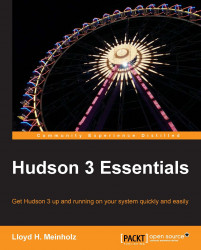Hudson can be used to improve project health and automate much of the build and deployment process. Hudson adoption can benefit multiple roles in an IT organization. It is important to note that even though Hudson is written primarily in Java, it can be used to build and test a wide variety of projects, including but not limited to: iOS apps, Android apps, JavaScript apps, and Rails applications.
Hudson was first designed as a continuous integration server, a fact that is still evident in the project's web address: http://hudson-ci.org. Continuous integration is one of the practices in Extreme Programming. The goal of continuous integration is to identify and resolve integration problems early in the development process instead of later, when they are more difficult to resolve. Similarly, Hudson can be used for continuous deployment, which can help identify and resolve deployment problems early in the development process. By identifying integration issues earlier in the development process, the software design can be improved and problems can be dealt with before they grow even more difficult to resolve.
Test-driven Development is another one of the practices in Extreme Programming. By ensuring that a project follows the Test-driven Development practice or, at the very least, has sufficient test coverage, Hudson can provide feedback in the form of test reports and notifications if a build or test fails.
Analysis of the project code can be accomplished using Checkstyle, PMD, FindBugs, and Sonar plugins. These plugins ensure that the project follows the defined coding conventions and detects common bugs in the application's source code. Having the project code follow common coding standards makes the code easier for new team members to understand and easier to maintain. Finding and fixing software defects is much easier and less time consuming earlier, rather than later in the development process.
The build process can, over time, become very large and complicated with many steps. A common problem that can arise is that a build will work on one developer's computer, but not on another's. A Hudson job can be seen as a formalization of the build process. The Hudson job creates build artifacts at scheduled times or manually, based on the user request. Having the build process formalized forces the IT team to keep it up-to-date with any changes in the application that is being developed. This creates a build that is repeatable and portable and removes the "but it builds on my computer" problem.
Plugins for the deployment of build artifacts to an application server and publishing them to a repository are available. Using these plugins, the deployment process can also be formalized and automated. This will allow users to identify and correct deployment issues early in the development process.