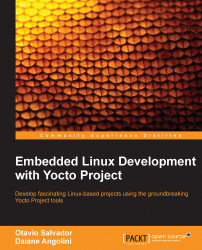The image files can be seen as a set of packages grouped for a purpose and configured in a controlled way. We can create a new image, including an existing image, add the needed packages or override configurations; or we can create the image from scratch.
When an image mostly fits our needs and we need to do minor adjustments on it, it is very convenient to reuse its code. This makes code maintenance easier and highlights the functional differences. For example, if we want to include an application and remove an image feature, we can create an image at recipes-my/images/my-image-sato.bb with the following lines of code:
require recipes-sato/image/core-image-sato.bb IMAGE_FEATURES_remove = "splash" CORE_IMAGE_EXTRA_INSTALL += "myapp"
On the other hand, we sometimes want to create our image from scratch; we can facilitate our work using the core-image class as it provides a set of image features that can be used very easily, for example, an image in recipes-my/images/my-image...