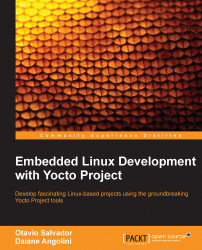The modular structure of the Yocto Project gives us the freedom to include external BSP layers to extend a set of supported machines.
The first step to enable support for Wandboard is to download the metadata of the BSP layers.
From the directory where the Poky source code is cloned, please run the following command lines:
$: git clone --branch daisy https://github.com/Freescale/meta-fsl-arm- extra.git $: git clone --branch daisy git://git.yoctoproject.org/meta-fsl-arm
The final directory structure you should have is shown in the following figure:

After completing this, we must create the build directory we use for our builds. We can do this using the following command line:
$: source poky/oe-init-build-env build-wandboard
Tip
The same procedure was first introduced in Chapter 2, Baking Our Poky-based System.
Some packages included in Freescale ARM BSP have proprietary property and are followed by a End-user License Agreement (EULA) that shows the legal...