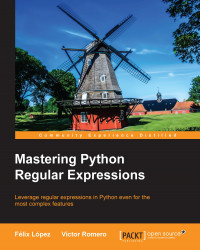We could safely define look behind as the opposite operation to look ahead. It tries to match behind the subexpression passed as an argument. It has a zero-width nature as well, and therefore, it won't be part of the result.
It is represented as an expression preceded by a question mark, a less-than sign, and an equals sign, ?<=, inside a parenthesis block: (?<=regex).
We could, for instance, use it in an example similar to the one we used in negative look ahead to find just the surname of someone named John McLane. To accomplish this, we could write a look behind like the following:
>>>pattern = re.compile(r'(?<=John\s)McLane')
>>>result = pattern.finditer("I would rather go out with John McLane than with John Smith or John Bon Jovi")
>>>for i in result:
... print i.start(), i.end()
...
32 38With the preceding look behind, we requested the regex engine to match only positions that are preceded with John and a whitespace to then consume McLane...