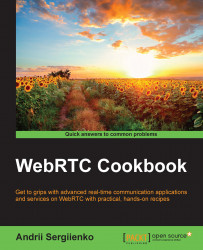OpenTok is a proprietary framework that allows you to build WebRTC-based applications using the provided SDK. In this recipe, we will build a simple demo application by utilizing the basic features of the tool.
To use this framework, you should register with the OpenTok system, and get a unique developer API ID. To use this system, you should have three keys: the API key, session ID, and token. The following instructions cover the process of creating these keys:
Navigate to https://tokbox.com/opentok/ and click on Sign Up.
Fill the form and click on the Sign Up button:

Check for an e-mail from OpenTok (TokBox), they will send a confirmation e-mail with the API key. Write down the API key—this is the first key. Confirm your registration with their system by clicking on the appropriate link in the e-mail:

Navigate to https://dashboard.tokbox.com—find the Projects section and click on the View Details button: