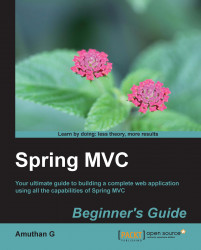We are going to use Spring Security features to restrict access to the add products page. Only an authorized user with a valid username and password will be able to access the add products page. Let's see how we can do this in Spring MVC with the following steps:
We open
pom.xml, which can be found under the project root folder itself.We will be able to see some tabs at the bottom, under the
pom.xmlfile; we select the Dependencies tab and click on the Add button of the Dependencies section.A Select Dependency window will appear; here, we enter Group Id as
org.springframework.security, Artifact Id asspring-security-config, Version as3.1.4.RELEASE, and select Scope ascompileand click on the OK button.Similarly, we add one more dependency Group Id as
org.springframework.security, Artifact Id asspring-security-web, Version as3.1.4.RELEASE, and select Scope ascompileand click on the OK button. And most importantly, we savepom.xml.Now, we go to the...