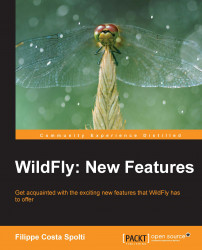In application servers, virtual hosts have their importance; virtually, all sites that have accessed Java virtual hosts configured. In WildFly, an instance can have multiple virtual hosts and can also use aliases for a virtual host. It can thus be accessed by more than one name. The configuration that defines it consists of three steps; the first step is to configure the application in the jboss-web.xml file with the virtual host entry. The next step is to configure the virtual host on the application server; it must be exactly the same as configured in the application. Finally, you need to add a record in DNS (Domain Name System) so that, when you access the virtual host, it is translated to IP.
The first step is simple; you must configure the jboss-web.xml file. It is used to change the context root of the application, as we have seen in the previous example, by inserting just one more record to complete the first part of the setup; you can see how simple it is...