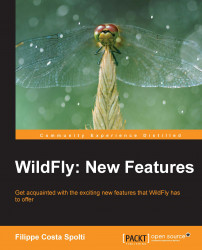WildFly has several configuration options and ways to deploy applications. For both administrators and developers, the CLI and management console offer several options that make the job easier. For this chapter, the standalone mode will be used to perform the deployments.
Installation of applications using the CLI provides advantages of owning a single command-line interface that allows us to run installation scripts for specific scenarios. You can manage the status of the deployment of a single server or all servers that make up the domain. Before proceeding with the deploy, we will delete all the applications that we have deployed earlier.
Let's perform the deploy. Access the CLI using the following command:
[root@wfly_book bin]# ./jboss-cli.sh --connect --controller=192.168.11.109:9990 [[email protected]:9990 /]
To deploy, just use the deploy command, passing the application location in the filesystem as a parameter...