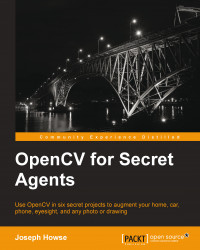Note
For a refresher on installing Eclipse and OpenCV as part of TADP, refer to the section Tegra Android Development Pack in Chapter 1, Preparing for the Mission. The same section also contains instructions for building and running OpenCV's Android demos.
To keep things organized, we should create a new Eclipse Workspace for our Android project. Start Eclipse. Eclipse might automatically open a Workspace Launcher window, where you can select a directory for a new workspace. Alternatively, you can open a Workspace Launcher window, as shown in the following screenshot, by going to File | Switch Workspace | Other…:

Click on the Browse… button and select a root folder for our projects, as shown in the preceding screenshot. We will use Eclipse to create individual project folders under this root folder.

Since our apps will depend on OpenCV, we need to import the OpenCV library project that we obtained with TADP in Chapter 1, Preparing for the Mission. Go to File...