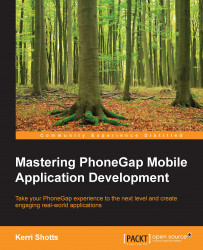Accessibility is incredibly important for your mobile application, even though it's often overlooked. It's easily as important (if not more so) than localization and globalization, especially since making an app accessible doesn't require one to know multiple languages well or pay others to create translations.
Yet application accessibility is often overlooked, even in native applications. This is unfortunate, especially with regard to native applications, since it's easy to add accessibility features using the native SDK.
Hybrid applications also have good support for accessibility features on modern devices. As such, hybrid app developers really have no excuse for not implementing accessibility features in their applications.
It's easy to overlook this if you don't need any of the accessibility features. If your eyesight is 20/20, your hearing is excellent, or you don't experience any dexterity issues, it's easy to forget that other individuals...