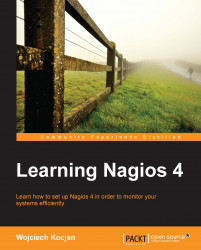The Nagios source code comes with two themes—exfoliation and classical. So far, all of the screenshots in this chapter have been of the exfoliation theme, which has been the default theme for Nagios since Version 3.3.1.
The classical theme was the default for all Nagios versions up to 3.2.3. To install the classical theme, we need to run the following command from the Nagios source code directory:
make install-classicui
This command will install the classical theme and overwrite the theme currently installed for the Nagios web interface. After the command succeeds, the interface will look more familiar to those people that use, or have used, Nagios Version 3.2.3 or older.
Depending on preference, you may choose to use the new default theme, or use the classical one. Aside from a different look and feel, there is no difference in the Nagios UI features or behavior. The GUI has the exact same left-hand menu as the theme installed by default, and...