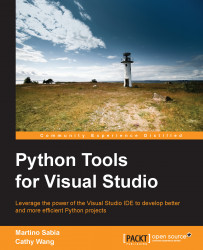In this chapter, we introduced a wide range of usage of IntelliSense with Python, including working with classes between project files with simple importing and referencing capabilities. We also learned how to use REPL for a more streamlined debugging and testing process.
Now you are familiarized with the different code navigation functionalities that can help you find code references using filtering as well as tabs. Combined with the Object Browser tool, you are able to view your Python project with a high-level view of all methods, classes, fields, elements, related documents, and so on.
In the next chapter, we will dive into the day-to-day coding tools to guide you through the whole programming lifecycle.