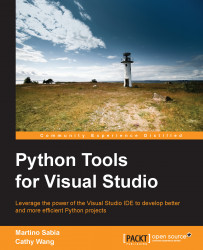In this chapter, we learned how to create a Django project in Visual Studio and set up the environment. We also learned about deploying a Django project on Microsoft Azure.
In the next chapter, we are going to learn how to manage Python libraries inside Visual Studio. Also, we'll learn how to use some of the most powerful Python libraries for the Django framework to manage deployments, the synchronization of databases between environments, and a library that helps us use and manage images successfully and dynamically in our website.