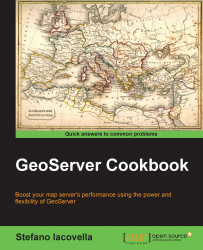In an earlier recipe, we served the raster data as a mosaic with pyramids. Another GeoServer extension offers the option to store all the tiles in an RDBMS. In this recipe, we will use PostgreSQL as a repository and will publish them on GeoServer.
In order to enable GeoServer to access tiles stored in PostgreSQL, you need an extension. As usual, you need to visit the download page and download the zip archive. Visit the following URL:
Get the archive by clicking on the JDBC Image Mosaic link in the Coverage Formats section.
Extract the
.jarfiles contained within the archive into theWEB-INF/libfolder of your GeoServer installation:$ unzip geoserver-2.5.1-imagemosaic-jdbc-plugin.zip...