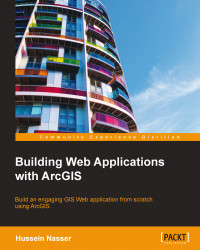Currently, the food and drinks layer is being fetched as a read-only map service located at the URL: http://arcgismachine:6080/arcgis/rest/services/Bestaurants/MapServer/0. The only difference is that it points to the enterprise geodatabase. You can see the following code in mybestaurants.html which confirms that:
//load the food and drinks layer into an object
lyr_foodanddrinks = new esri.layers.FeatureLayer("http://arcgismachine:6080/arcgis/rest/services/Bestaurants/MapServer/0", { outFields: ["*"] }
);We won't be able to edit MapServerlayer, we have to use FeatureServer. We will show how to change this in the next section.
Adding or updating records in a service with ArcGIS JavaScript API is simple. We only need to use the applyEdits method on the FeatureLayer object. This method accepts a record and some parameters for the response; what we are interested in is to insert a record. The following code shows how to prepare a record with three fields for...