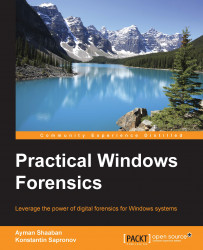Understanding system configuration and settings and user activities is always an important step in the forensics analysis process. This configuration used to be stored in INI files, which were text files with a simple format. However, starting from Windows 3.1, the concept of registry was introduced to store the com-based components only. COM or Component Object Model was introduced by Microsoft in 1993 to enable inter-process communication and dynamic object creation in a wide range of programming languages. Since then, it has been used on a larger scale to include most of the Windows settings.
The registry can be considered as the Windows-structured database. It contains the operating system's configurations and settings, and also contains the settings of running services and installed applications along with users' preferences. It is not mandatory for the installed applications to use the registry to store its configurations and settings. Some programs use...