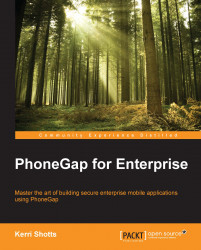Anytime after the deviceready event fires, you can query the plugin for the status of the current network connection by querying navigator.connection.type:
var networkType = navigator.connection.type;
switch (networkType) {
case Connection.UNKNOWN:
console.log ("Unknown connection."); break;
case Connection.ETHERNET:
console.log ("Ethernet connection."); break;
case Connection.WIFI:
console.log ("Wi-Fi connection."); break;
case Connection.CELL_2G:
console.log ( "Cellular (2G) connection."); break;
case Connection.CELL_3G:
console.log ( "Cellular (3G) connection."); break;
case Connection.CELL_4G:
console.log ( "Cellular (4G) connection."); break;
case Connection.CELL:
console.log ( "Cellular connection."); break;
case Connection.NONE:
console.log ( "No network connection."); break;
}If you executed the preceding code on a typical mobile device, you'd probably either see some variation of the Cellular connection or the Wi-Fi...