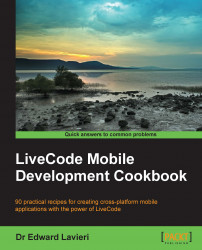Saving a standalone mobile application involves creating the app's binary file and a supportive file-folder structure.
Before saving a standalone version of your mobile app, you will need to review and configure options presented to you via the Standalone Application Settings dialog window.
To save a standalone mobile app, follow the given steps:
Save your LiveCode project with the Save option under File, or use the keyboard shortcut Command + S (Mac) or Control + S (Windows).
Select the Save as Standalone Application... menu option.

Next, you will be prompted to select a location for the standalone application. The result will be a folder with subdirectories for each targeted distribution platform.
Saving a standalone application is relatively straightforward. The important thing to remember is to review the settings in the Standalone Application Settings dialog window. When your LiveCode project is compiled, key information is taken from the selections you indicated in the aforementioned dialog window.