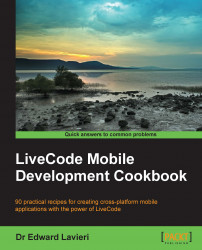If you need to display a live web page in your mobile app, then this recipe is for you. In this recipe, you will learn how to create a display area in your app, retrieve web data, and display that data.
Follow these steps to display web pages in your app:
Create a new main stack.
Select the stack's card and drag an image area to display the web information.
Select the image and then select the Group icon on the toolbar to make the image a group.
Select the group and set the following properties:
Name:
BrowserWidth:
312Height:
390Location:
160,225
At the card level, enter the following code:
local browserID
Create a
preOpenCardhandler with the following code:on preOpenCard mobileControlCreate "browser" put the result into browserID mobileControlSet browserID, "visible", \ "true" mobileControlSet browserID, "url", \ "http://www.packtpub.com" end preOpenCard