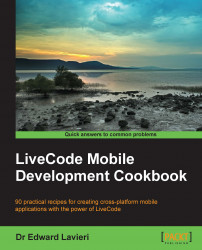LiveCode's development environment comes with several basic types of objects: button, checkbox, tab panel, label, field, data grid, menu, progress and scrollbar, slider, image, and graphic. For some of these basic types, there are several subtypes (for example, for menus, there is: dropdown, option, pop-up, and combo box). It is often necessary to obtain specific properties for evaluation in our apps. This recipe shows us how this is done.
Perform the following steps to get an object's properties:
Use the
getcommand in LiveCode to obtain an object's property. For example, use the following code to get a button's label:get the label of btn "myButton"
To use a property, you can put it into a temporary variable for later use:
local tText put the label of btn "myButton" into tText
You can also get an object's property as part of a conditional statement such as in the following example that evaluates a button's label:
if the label of btn "myButton" is...