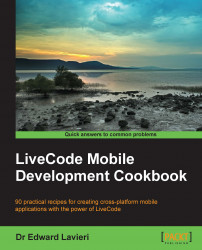Buttons are frequently used to navigate between cards. Standard buttons include ones labeled Back and Next. This recipe shows you how to program these buttons.
To navigate using buttons, follow the given steps:
Create a new main stack.
Drag a new button to the stack's card.
Change the name of the new button to
Nextand add the following code to it:go to next card
Create a button named
Backand add the following code to it:go back 1