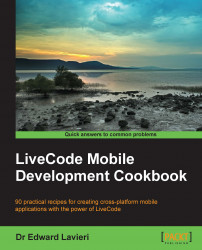LiveCode provides us with the ability to easily sort data in both ascending and descending order. In this recipe, we will sort a list of US states in ascending order.
Follow the steps in the recipe to sort text:
Create a new main stack in LiveCode.
Add a button to the card with the following properties:
Name:
btnSortLabel:
SortforegroundColor: Black
backgroundColor: White
borderWidth:
0
Add the following code to the
btnSortbutton:on mouseUp local someStates put "Connecticut" into line 1 of someStates put "California" into line 2 of someStates put "Washington" into line 3 of someStates put "Florida" into line 4 of someStates put "Rhode Island" into line 5 of someStates sort lines of someStates ascending text answer someStates titled "Sorted" end mouseUp
Run the app in the mobile simulator. As illustrated in the following screenshot, the states have been properly sorted in ascending order: