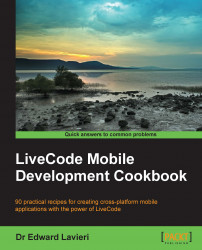If your app contains video files and you want your users to be able to control certain aspects of it, then this recipe is for you. In this recipe, you will learn how to control the movie player on mobile devices.
Follow the given steps to play, pause, and stop a movie clip's playback in a mobile app written in LiveCode:
To start playing a video, use the following command:
mobileControlDo "myController", "play"
To pause a video, use the following command:
mobileControlDo "myController", "pause"
To stop playing a video, use the following command:
mobileControlDo "myController", "stop"
For all of these steps, remember to replace myController with the name of the mobile controller you created using the mobileControlCreate command.
To control a mobile movie controller, we make use of the mobileControlCreate command.