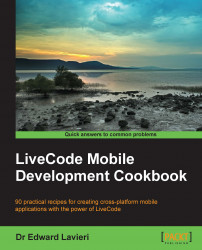This recipe will walk you through the steps that are required to download and install the MobGUI plugin on your computer so that you can use it with all of your mobile app development projects using LiveCode.
Before starting with this recipe, you will need to decide whether you want to purchase the MobGUI plugin or simply download the demo version to experiment with. Once you make this decision, you will be ready for this recipe.
Follow this recipe's steps to download and install MobGUI on your development computer:
Download the MobGUI plugin from the LiveCode store (if purchasing it). If you are not making the purchase, then you can download the demo version directly from the MobGUI website. Select one of these options and download the file.
Unzip/decompress the downloaded file. This step will result in a single file named
revMobGUI.livecode:Drag the
revMobGUI...