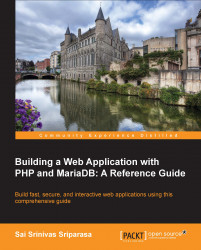Data storage and management have been a very powerful trait for a long time, and as a server-side web developer, it is of paramount importance to have a thorough understanding of the available data storage options. The data that we might be dealing with could be user information, company data, order data, product data, or personal data, and so on. Data in its raw form needs to be processed, cleared, and organized to generate information. Text files and spreadsheets can be used by web applications for storing data but, as the amount of data grows in size, it becomes very hard to store all the data in a single file, as the burgeoning size takes its toll on the speed of retrieval, insertion, and constant updates to the file. Numerous websites store the users' access information in daily or weekly logfiles in the text format, which ends up with a large number of logfiles. The common problem with data storage in this fashion is conserving the data integrity, an example being the process of weeding out duplicate records when data spanned across multiple files becomes cumbersome. A few other problems with data storage in files is the process of managing updates to the file, logging the information about what the updates were or who made them, and applying the necessary file locks when multiple users access and update files at the same time. These are a few reasons why there has always been a need to look for other data storage and management solutions.
An alternate data storage solution, the method that we will rely upon for the most part of this book, is to store the data in a database. A database is an integrated collection of data, and the rules pertaining to that data. A database relies upon a database management system to store the data in an organized manner, to implement the rules that guard the data, and to make the operations such as data retrieval, data modification, and data management simple.
A Database Management System (DBMS) is a software or a collection of programs that manage a single database or multiple databases, and provide critical functionality for data administration, data access, and efficient data security. An example of a database management system is a bookshelf, which is an enclosed space that can be used for storing books in an organized manner. There are multiple vendors who provide different database management systems and we will focus on MariaDB.
Continuing with the bookshelf example, the content of a book is divided into chapters; similarly, the data in a database is stored in tables. A table can be described as the fundamental building block of the database. Data can only be stored inside a table, if there are no tables in the database; the database is devoid of data. Every table is identified by a unique name, meaning that the same database cannot have two tables with the same name. The data in a table is stored and is represented in a two-dimensional format as rows and columns. MariaDB is a RDBMS and follows the theory of relational-models proposed by Edgar F Codd. The term relational is applied in two ways, the first is the relation between one or more tables in the same database and the second is the relationship between the columns within a table.
Tables carry certain characteristics and are built based on a specific structure (or a layout) that defines how the data will be stored. These characteristics are a unique name for the column and the type of data that will be stored in the column. A row would store the smallest unit of information that can be stored in a table and each column in the table will store a piece of relevant data for a single record. We can have a table with all our users' data, a table with all our orders information, and a table with all our product information. Here, each row in the users table would represent a user record, each row in the orders table would represent an order record, and each row in the products table would represent a product record. In the users table, the columns could be username, address, city, state, and zip code; all these columns provide certain data about the user. Each column is associated with a datatype that defines the type of data that can be stored in the column. Datatypes restrict the type of data that can be stored in a column, which allows for a more efficient storage of data. Based on the type of data that is expected to be stored, datatypes can be broadly categorized into numeric, string, and date-time datatypes.