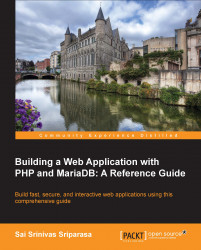Until now, we have dealt with data retrieval where all the data in the students table is being retrieved, but seldom do we need all that data. We have used the LIMIT and OFFSET clauses that have allowed us to limit the amount of data were retrieved. Now let us use MariaDB's filtering mechanism to retrieve the data by supplying search criteria. To perform a search in a SQL statement, we will use the WHERE clause. The WHERE clause can be used with the SELECT statement, or it can be even used with the UPDATE and DELETE statements, which will be discussed in the next section:
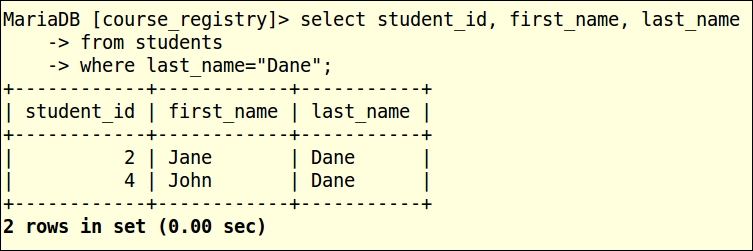
In the preceding example, we are selecting the students' records whose last_name is Dane.

In the preceding example, we are selecting the students' records whose student_id is 1.

In the preceding example, we are selecting the students' records whose student_id is greater than 1.

In the preceding example, we are selecting the students' records whose student_id is less than 4.
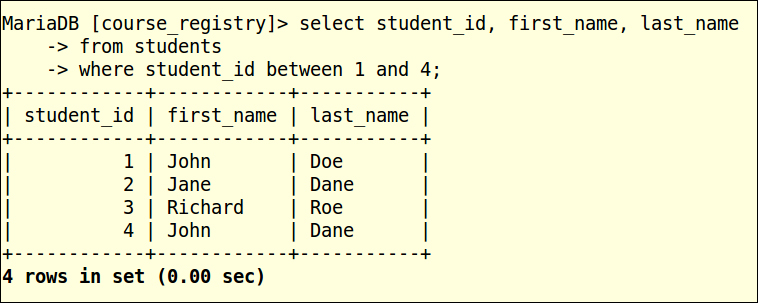
In the preceding example, we are selecting the students' records whose student_id is between 1 and 4, the between clause is inclusive, so the records with student_id 1 and 4 are also retrieved. The following table lists the common operators that can be used for data filtering:
Data can also be filtered by utilizing multiple search criteria by using the AND and OR operators, by employing multiple column search criteria, by using wildcard filtering, by using the IN operator, and so on. As this chapter will only deal with basic filtering, we will not be covering these advanced filtering concepts. The basic filtering in this chapter can be used as a foundation to delve deeper into understanding the advanced concepts of filtering.