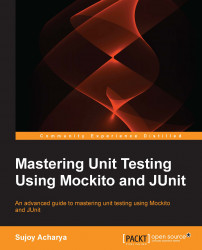Download the latest Mockito binary from the following link and add it to the project dependency:
http://code.google.com/p/mockito/downloads/list
As of February 2014, the latest Mockito version is 1.9.5.
To add Mockito JAR files to the project dependency, perform the following steps:
Extract the JAR files into a folder.
Launch Eclipse.
Create an Eclipse project named
Chapter04.Go to the Libraries tab in the project build path.
Click on the Add External JARs... button and browse to the Mockito JAR folder.
Select all JAR files and click on OK.
We worked with Gradle and Maven and built a project with the JUnit dependency. In this section, we will add Mockito dependencies to our existing projects.
The following code snippet will add a Mockito dependency to a Maven project and download the JAR file from the central Maven repository (http://mvnrepository.com/artifact/org.mockito/mockito-core):
<dependency> <groupId>org.mockito</groupId> <artifactId...