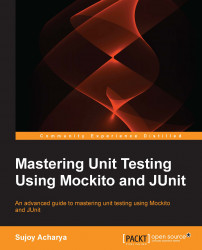This section covers the Checkstyle static analysis tool and how to configure Eclipse with Checkstyle. Checkstyle verifies the following rules:
Missing Javadoc comments
The use of magic numbers
Naming conventions of variables and methods
Method's argument length and line lengths
The use of imports
The spaces between some characters
The good practices of class construction
Duplicated code
The Checkstyle plugin can be downloaded from http://sourceforge.net/projects/eclipse-cs/, or you can install it through Eclipse Marketplace. Just search for Checkstyle.
Perform the following steps to configure the Checkstyle Eclipse plugin:
Click on the Install New Software menu; Eclipse will open a new wizard.
Click on the Add button and a new Add Repository pop up will appear.
Click on the Archive... button and browse to the downloaded ZIP file's location.
Select defaults, finish installation, and restart Eclipse.
The following screenshot shows the Checkstyle components to be installed...