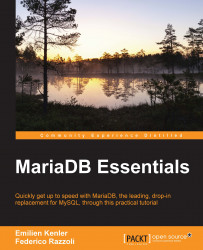CSV is the most common file format used for data interchange. CSV files are readable by a human being, so they can be examined or modified with a simple text editor, like vim or gedit on Linux, or Notepad++ on Windows. The format rules are very simple, so it is also very easy to write a script that reads, writes, or modifies the CSV data. Among the human-readable data formats, CSV is the least verbose, which makes it suitable for non-trivial amounts of data.
There are other, human-readable formats such as JSON or XML, as well. They are much more flexible than CSV: they can be used to store any type of data, including trees, graphs, and non-structured information. Because of this characteristic, they require more space, and parsing them requires more complex programs. CSV has been designed for tabular data, which makes it optimal when we need to interchange or back-up relational databases.
CSV stands for Comma Separated Values. A CSV file always consists of...