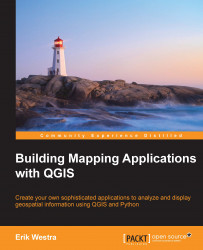When the user clicks on the Get Info item in the toolbar, we will activate a custom map tool that lets the user click on a track to display and edit the attributes for that track. Let's walk through this implementation one step at a time, starting with the GetInfoTool class itself. Add the following to your mapTools.py module:
class GetInfoTool(QgsMapTool, MapToolMixin):
def __init__(self, canvas, layer, onGetInfo):
QgsMapTool.__init__(self, canvas)
self.onGetInfo = onGetInfo
self.setLayer(layer)
self.setCursor(Qt.WhatsThisCursor)
def canvasReleaseEvent(self, event):
if event.button() != Qt.LeftButton: return
feature = self.findFeatureAt(event.pos())
if feature != None:
self.onGetInfo(feature)This map tool calls the onGetInfo() method (which is passed as a parameter to the map tool's initializer) when the user clicks on a track. Let's now use this map tool within our program by adding the following...