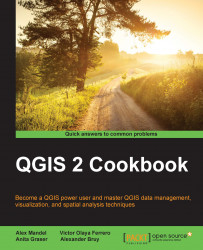This recipe is all about making your map unique by creating custom icons, north arrows, or even fill patterns.
You will need a vector illustration program (for example, Inkscape or Adobe Illustrator).
Tip
Don't have one? There are several free and open source options available on all platforms. Many people in the QGIS community use Inkscape (http://inkscape.org), but you can also use LibreOffice Draw or OpenOffice Draw. The most common proprietary software equivalent is Adobe Illustrator.
You will also need a text editor, such as TextEdit (Mac), Notepad, Notepad++ (Windows).
Set the canvas to a reasonable size to work with. Square ratios tend to work well because the icon will eventually be used to mark points in QGIS; 100x100 pixels is fine.
Draw a simple shape such as a square, circle, or star. Make sure you go most of the way towards the edges and fill the whole page.