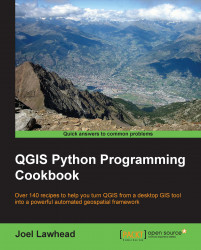In this recipe, we'll create a tool to draw polygons on the canvas. This tool is an important tool because it opens the doors to even more advanced tools. Once you have a polygon on the canvas, you can do all sorts of operations that involve querying and geometry.
We will use the application framework from the Adding standard map tools to the canvas recipe, so complete that recipe. We will extend that application with a new tool. The complete version of this application is available in the code samples provided with this book.
We will add a new tool to the toolbar and also create a class that describes our polygon tool, as follows:
First, we define our polygon tool's button in the actions portion of our application. Place this line after the
QAction("Pan")method:actionPoly = QAction("Polygon", self)In the next section, we make sure that when we click on the button, it stays selected:
actionPoly.setCheckable...