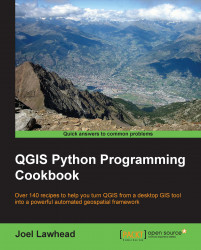Once your map layers are styled, the next step to creating a complete map is labeling features. We'll explore the basics of labeling in this recipe.
Download the following zipped shapefile from https://geospatialpython.googlecode.com/files/MSCities_Geo_Pts.zip.
Extract the shapefile to a directory named ms in your qgis_data shapefile.
We will load the point shapefile layer, create a label object, set its properties, apply it to the layer, and then add the layer to the map. To do this, we need to perform the following steps:
First, to save space, we'll specify the path to the shapefile:
src = "/Users/joellawhead/qgis_data/ms/MSCities_Geo_Pts.shp"Next, we'll load the layer:
lyr = QgsVectorLayer(src, "Museums", "ogr")Then, we'll create the labeling object:
label = QgsPalLayerSettings()Now, we'll configure the labels, starting with the current layer settings being read:
label.readFromLayer(lyr) label.enabled = True
Then, we specify the attribute for the...