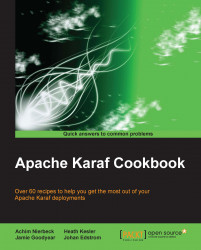A useful command for clearing data is the purge command. This can be used in conjunction with wildcards to clear out large numbers of queues.
Have the activemq-broker feature installed in a similar way as done in the Using the ActiveMQ dstat command recipe.
Before we can purge the data, we first need to load some data. We can load data using the example code provided in the earlier recipes. The steps are as follows:
We can run the publisher again using the following command:
java -cp target/openwire-example-0.1-SNAPSHOT.jar example.PublisherUsing the
dstatcommand from the earlier recipe, we can see in the following screenshot that we loaded 10001 messages into the test queue of our embedded broker:
The
purgecommand will remove data from any number of queues using wildcards and SQL92 syntax.Now, add messages to the queue using the publisher we saw in the Installing Apache ActiveMQ modules into Apache Karaf recipe. Run it a couple of...