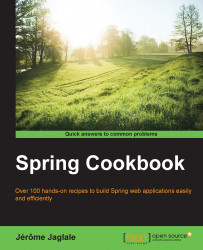To display a form and retrieve the data the user entered when it's submitted, use a first controller method to display the form. Use a second controller method to process the form data when the form is submitted.
Here are the steps to display and process a form:
Create a controller method to display the form:
@RequestMapping("/addUser") public String addUser() { return "addUser"; }Create a JSP with an HTML form:
<form method="POST"> <input type="text" name="firstName" /> <input type="submit" /> </form>
Create another controller method to process the form when it's submitted:
@RequestMapping(value="/addUser", method=RequestMethod.POST) public String addUserSubmit(HttpServletRequest request) { String firstName = request.getParameter("firstName"); ... return "redirect:/home"; }