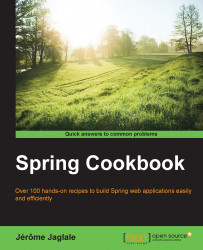In this recipe, you will learn how to display a checkbox and, when the form is submitted, retrieve its state (selected or not) in a controller method.
Use the form:checkbox element in the JSP and a boolean attribute to store its value when the form is submitted:
If a default value is necessary, use a
booleanattribute of the default object (refer to the Setting a form's default values using a model object recipe):user.setMarried(false);
In the JSP, use the
form:checkboxelement:<form:checkbox path="married" />
In the controller that processes the form submission, make sure that the
@ModelAttributeobject has a correspondingbooleanattribute:public class User { private boolean married; ...