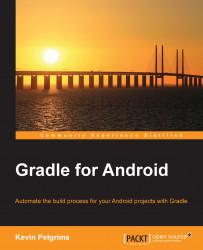Build variants are simply the result of combining build types and product flavors. Whenever you create a build type or product flavor, new variants are created as well. For example, if you have the standard debug and release build types, and you create a red and blue product flavor, the following build variants will be generated:

This is a screenshot of the Build Variants tool window in Android Studio. You can find the tool window in the bottom-left corner of the editor, or open it from View | Tool Windows | Build Variants. This tool window lists all the build variants, but also allows you to switch between them. Changing the selected build variant here will affect which variant runs when the Run button is clicked.
If you have no product flavors, variants will simply consist of build types. It is impossible to not have any build types. Even if you do not define any build types yourself, the Android plugin for Gradle always creates a debug build type for your app or library.