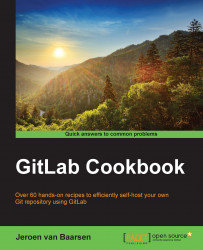GitLab allows you to set up webhooks that will be triggered every time a certain type of event is launched. In this recipe, we will take a look at how you can set up these webhooks yourself and how you can test whether they work without building a complete script around it.
In the following steps, we will configure the webhooks:
Log in to your GitLab instance as a project owner.
Go to the project for which you want to enable webhooks.
Click on Settings.
Click on Web hooks in the left-hand side menu.
Here, you see the form that you can use to set up the webhooks. As we won't be writing a script to catch these events, we will be using a web service that enables us to catch the events.
As we want to have a place to test the webhook without having to create a lot of software for it, we are going to use a service called
RequestBin. Go to http://requestb.in and click on Create a RequestBin.This will give you an endpoint URL, as shown in the following screenshot: