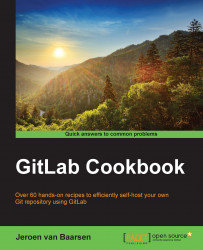In this recipe, we will configure your GitLab source installation to use the LDAP server.
We perform the following steps to use LDAP on a source installation:
Log in via SSH to your GitLab server.
Go to the directory with the
gitlab.ymlconfiguration file:$ cd /home/git/gitlab/config/Open the
gitlab.ymlfile and find theldapsection.Change
enabled: falsetoenabled: true.Change the following information:
host: '_your_ldap_server' port: 636 uid: 'uid' method: 'plain' # "tls" or "ssl" or "plain" bind_dn: 'CN=admin,DC=your,DC=ldap,DC=server' password: '_the_password_of_the_bind_user' base: 'DC=your,DC=ldap,DC=server'
It is important that you keep an eye on the
baseand thebind_dnvalues. They need to be in a format that LDAP understands. For example, if your domain isldap.jvanbaarsen.com, the value needs to be'DC=ldap,DC=jvanbaarsen,DC=com'. If you don't use a subdomain and your domain isjvanbaarsen.com, the value would...