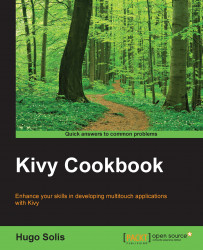The multitapping detection is a useful tool in the development of an app. When more than a touch occurs in a zone, it is what we call a multitap.
We will work with the on_touch_down method, so it could be useful to go through the recipe Evolving to the touchscreen in this chapter. Also, this recipe will use the common button and label widgets for reference.
Follow these steps in this recipe:
First, in the KV file, define a button and an empty label:
<MyW>: Button: id: button1 pos: 0,0 text: 'Hello' Label: id: label1 pos: 200, 200 text: ''In the class of the widget in the Python code, we need to override the method
on_touch_down.Change the text in the label when a triple tap is present:
import kivy kivy.require('1.9.0') from kivy.app import App from kivy.uix.widget import Widget class MyW(Widget): def on_touch_down(self...