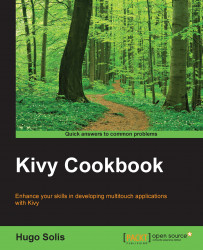Now, we will study the events that are called widget-defined events. These kinds of events are inherent to the widget. This recipe will illustrate it with probably the most common widget—the button. We will perform two events: one when the button is pressed and the other when the button state is changed.
In this recipe, it is necessary to clear the difference between the state of the button and press action. Because the states of the button are not pressed and no pressed, they actually are normal and down. The press action changes between both states of the button.
To accomplish the end goal, follow these steps:
First in the KV file, declare an empty label using the following code:
<MyW>: Label: id: label1 pos: 200,200 text: ''In the Python code, define the widget class.
In the widget class, define constructor
__init__()within a button.Define the
state_callbackandon_press_callback...