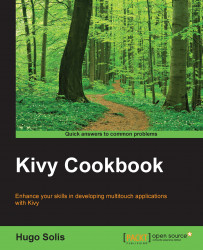Sometimes, we want to change or update the look of the canvas. This kind of instruction is what we call a manipulating instruction. This recipe will demonstrate the use of these instructions with the help of an ellipse, which could change its size with the change of the screen size without a layout.
We are going to work with a predefined geometric shape in this recipe. You could find a clearer panorama if you had read the second recipe in this chapter. Also, we will trigger an event in the recipe, so you should be clear about Chapter 3, Events, and specifically the recipe Creating custom events.
We will just need a Python file to complete the task in the class of the root widget, and we will use the manipulating instructions by following these steps:
Import the usual Kivy package.
Import the ellipse.
Define the class for the root widget.
Draw the ellipse in the center of the app.
Bind the
posandsizewith the methodupdate_rect(...