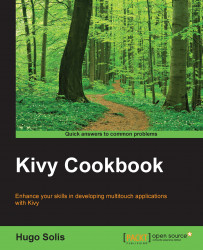Atlas is a useful tool for any app because it permits the condensing of all the pictures that we are going to use in the app in just two simple files. Atlas has the advantage that the app only needs to load just one image file, which is less error susceptible, and also it is cheaper in resource usage than loading several images, especially if it's done over the Web. The Atlas area is used a lot in games for rendering. This recipe will use a button that will swap the background images when clicked.
We will need three different pictures in standard formats (that is, PNG or JPEG). With these pictures, we will create an Atlas. From the terminal, go to the directory where the pictures are. There, use the instruction:
$ python -m kivy.atlasmyatlas 2065 *.png
We create an Atlas file with the name myatlas. The number 2065 is the size of the Atlas, which is supposed to be square, in this case 2065x2065 pixels. We should carefully decide this number. We should...