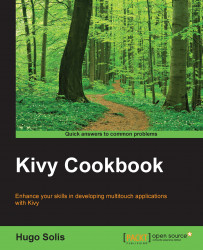An asynchronous data loader permits to load images even if its data is not available. It has diverse applications, but the most common is to load images from the Internet, because this makes our app always useful even in the absence of Web connectivity. In this recipe, we will generate an app that loads an image from the Internet.
We did a similar image loading in the Creating and Using Atlas recipe of the Chapter 6, Advanced Graphics – Shaders and Rendering. So, you should see difference between the two loads.
We need an image from the Web, so find it and grab its URL.
We need only a Python file and the URL in this recipe. To complete the recipe:
Import the usual
kivypackage.Import the
ImageandLoaderpackages.Import the
Widgetpackage.Define the
e2Appclass.Define the
_image_Loaded()method, which loads the image in the app.Define the
build()method.In this method, load the image in a proxy image.
Define the image variable instanced...