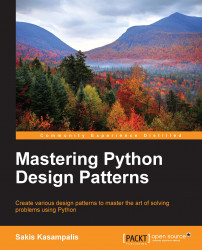The Abstract Factory design pattern is a generalization of Factory Method. Basically, an Abstract Factory is a (logical) group of Factory Methods, where each Factory Method is responsible for generating a different kind of object [Eckel08, page 193].
Abstract Factory is used in car manufacturing. The same machinery is used for stamping the parts (doors, panels, hoods, fenders, and mirrors) of different car models. The model that is assembled by the machinery is configurable and easy to change at any time. We can see an example of the car manufacturing Abstract Factory in the following figure, which is provided by www.sourcemaking.com [j.mp/absfpat].

The django_factory package is an Abstract Factory implementation for creating Django models in tests. It is used for creating instances of models that support test-specific attributes. This is important because the tests become readable and avoid sharing unnecessary code [j.mp/djangoabs].
Since the Abstract Factory pattern is a generalization of the Factory Method pattern, it offers the same benefits: it makes tracking an object creation easier, it decouples an object creation from an object usage, and it gives us the potential to improve the memory usage and performance of our application.
But a question is raised: how do we know when to use the Factory Method versus using an Abstract Factory? The answer is that we usually start with the Factory Method which is simpler. If we find out that our application requires many Factory Methods which it makes sense to combine for creating a family of objects, we end up with an Abstract Factory.
A benefit of the Abstract Factory that is usually not very visible from a user's point of view when using the Factory Method is that it gives us the ability to modify the behavior of our application dynamically (in runtime) by changing the active Factory Method. The classic example is giving the ability to change the look and feel of an application (for example, Apple-like, Windows-like, and so on) for the user while the application is in use, without the need to terminate it and start it again [GOF95, page 99].
To demonstrate the Abstract Factory pattern, I will reuse one of my favorite examples, included in Python 3 Patterns & Idioms, Bruce Eckel, [Eckel08, page 193]. Imagine that we are creating a game or we want to include a mini-game as part of our application to entertain our users. We want to include at least two games, one for children and one for adults. We will decide which game to create and launch in runtime, based on user input. An Abstract Factory takes care of the game creation part.
Let's start with the kid's game. It is called FrogWorld. The main hero is a frog who enjoys eating bugs. Every hero needs a good name, and in our case the name is given by the user in runtime. The interact_with() method is used to describe the interaction of the frog with an obstacle (for example, bug, puzzle, and other frog) as follows:
class Frog:
def __init__(self, name):
self.name = name
def __str__(self):
return self.name
def interact_with(self, obstacle):
print('{} the Frog encounters {} and {}!'.format(self, obstacle, obstacle.action()))There can be many different kinds of obstacles but for our example an obstacle can only be a Bug. When the frog encounters a bug, only one action is supported: it eats it!
class Bug:
def __str__(self):
return 'a bug'
def action(self):
return 'eats it'The FrogWorld class is an Abstract Factory. Its main responsibilities are creating the main character and the obstacle(s) of the game. Keeping the creation methods separate and their names generic (for example, make_character(), make_obstacle()) allows us to dynamically change the active factory (and therefore the active game) without any code changes. In a statically typed language, the Abstract Factory would be an abstract class/interface with empty methods, but in Python this is not required because the types are checked in runtime [Eckel08, page 195], [j.mp/ginstromdp] as follows:
class FrogWorld:
def __init__(self, name):
print(self)
self.player_name = name
def __str__(self):
return '\n\n\t------ Frog World -------'
def make_character(self):
return Frog(self.player_name)
def make_obstacle(self):
return Bug()The WizardWorld game is similar. The only differences are that the wizard battles against monsters like orks instead of eating bugs!
class Wizard:
def __init__(self, name):
self.name = name
def __str__(self):
return self.name
def interact_with(self, obstacle):
print('{} the Wizard battles against {} and {}!'.format(self, obstacle, obstacle.action()))
class Ork:
def __str__(self):
return 'an evil ork'
def action(self):
return 'kills it'
class WizardWorld:
def __init__(self, name):
print(self)
self.player_name = name
def __str__(self):
return '\n\n\t------ Wizard World -------'
def make_character(self):
return Wizard(self.player_name)
def make_obstacle(self):
return Ork()The GameEnvironment is the main entry point of our game. It accepts factory as an input, and uses it to create the world of the game. The play() method initiates the interaction between the created hero and the obstacle as follows:
class GameEnvironment:
def __init__(self, factory):
self.hero = factory.make_character()
self.obstacle = factory.make_obstacle()
def play(self):
self.hero.interact_with(self.obstacle)The validate_age() function prompts the user to give a valid age. If the age is not valid, it returns a tuple with the first element set to False. If the age is fine, the first element of the tuple is set to True and that's the case where we actually care about the second element of the tuple, which is the age given by the user as follows:
def validate_age(name):
try:
age = input('Welcome {}. How old are you? '.format(name))
age = int(age)
except ValueError as err:
print("Age {} is invalid, please try again...".format(age))
return (False, age)
return (True, age)Last but not least comes the main() function. It asks for the user's name and age, and decides which game should be played by the age of the user as follows:
def main():
name = input("Hello. What's your name? ")
valid_input = False
while not valid_input:
valid_input, age = validate_age(name)
game = FrogWorld if age < 18 else WizardWorld
environment = GameEnvironment(game(name))
environment.play()And the complete code of the Abstract Factory implementation (abstract_factory.py) is given as follows:
class Frog:
def __init__(self, name):
self.name = name
def __str__(self):
return self.name
def interact_with(self, obstacle):
print('{} the Frog encounters {} and {}!'.format(self, obstacle, obstacle.action()))
class Bug:
def __str__(self):
return 'a bug'
def action(self):
return 'eats it'
class FrogWorld:
def __init__(self, name):
print(self)
self.player_name = name
def __str__(self):
return '\n\n\t------ Frog World -------'
def make_character(self):
return Frog(self.player_name)
def make_obstacle(self):
return Bug()
class Wizard:
def __init__(self, name):
self.name = name
def __str__(self):
return self.name
def interact_with(self, obstacle):
print('{} the Wizard battles against {} and {}!'.format(self, obstacle, obstacle.action()))
class Ork:
def __str__(self):
return 'an evil ork'
def action(self):
return 'kills it'
class WizardWorld:
def __init__(self, name):
print(self)
self.player_name = name
def __str__(self):
return '\n\n\t------ Wizard World -------'
def make_character(self):
return Wizard(self.player_name)
def make_obstacle(self):
return Ork()
class GameEnvironment:
def __init__(self, factory):
self.hero = factory.make_character()
self.obstacle = factory.make_obstacle()
def play(self):
self.hero.interact_with(self.obstacle)
def validate_age(name):
try:
age = input('Welcome {}. How old are you? '.format(name))
age = int(age)
except ValueError as err:
print("Age {} is invalid, please try again...".format(age))
return (False, age)
return (True, age)
def main():
name = input("Hello. What's your name? ")
valid_input = False
while not valid_input:
valid_input, age = validate_age(name)
game = FrogWorld if age < 18 else WizardWorld
environment = GameEnvironment(game(name))
environment.play()
if __name__ == '__main__':
main()A sample output of this program is as follows:
>>> python3 abstract_factory.py Hello. What's your name? Nick Welcome Nick. How old are you? 17 ------ Frog World ------- Nick the Frog encounters a bug and eats it!
Try extending the game to make it more complete. You can go as far as you want: many obstacles, many enemies, and whatever else you like.