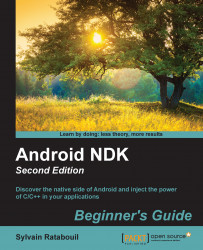Let's prebuild Boost for Android as a static library with the following steps:
Download Boost from http://www.boost.org/ (Version 1.55.0, in this book). Unzip the archive into
${ANDROID_NDK}/sources. Name the directoryboost.Open a command line window and go to the
boostdirectory. Launchbootstrap.baton Windows or ./bootstrap.shon Linux and Mac OS X to build b2. This program, previously named BJam, is a custom building tool similar to Make.Change the NDK build command in DroidBlaster to generate verbose compilation logs. To do so, in Eclipse Project properties, navigate to the C/C++ Build section. There, you should see the following build command:
ndk-build NDK_DEBUG=1. Change it tobuild NDK_DEBUG=0 V=1to compile in release mode with verbose logs.Rebuild DroidBlaster (you might need to clean your project first). If you look, for example, at the following...