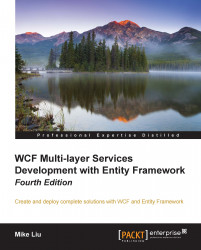Now we have learned how to publish a WCF service right from within Visual Studio; next we will learn how to deploy it by using a deployment package. This is often desirable when you are deploying a service to staging or production environments, as from Visual Studio you might not be able to access the staging or production environment, for example, when the staging or production environment is outside a firewall or in a different domain.
To deploy a WCF service with a package, we first need to create the package. You can follow these steps to create a deployment package for the HelloWorld service.
Install Web Deploy. You need to have Microsoft Web Deploy installed on your computer in order to publish a website to a package. If you don't have it installed already, you can install Web Deploy Version 3.0 or any higher version from Microsoft's website.
Start Visual Studio as an administrator and open the
HelloWorld...