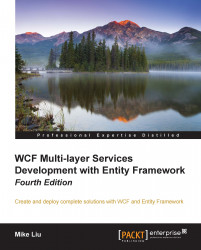The last step is to create the service interface layer. Again, the steps here are very similar to the steps in Chapter 5, Implementing a Three-layer WCF Service, so you can refer to this chapter for more details.
Right-click on the solution item and select Add | New Project.... Add a WCF Service Library project with the name
NorthwindService.Add a project reference to
NorthwindLogicandNorthwindBDOto this new service interface project.Right-click on the project item
NorthwindService, select Manage NuGet Packages… and then install Entity Framework.Change the service interface file,
IService1.cs, as follows:Change its filename from
IService1.cstoIProductService.cs. This will also change the interface name and all related places in the project.Remove the original two service operations and add the following two new operations:
[OperationContract] [FaultContract(typeof(ProductFault))] Product GetProduct(int id); [OperationContract] [FaultContract(typeof...