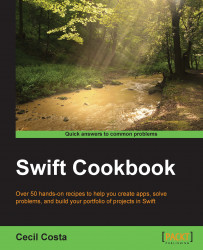App extensions are a new feature where an application can come with some kind of plugins, which can even interact inside other apps.
In this case, we will develop a keyboard for the geeks. This keyboard will contain only two keys: key 0 and key 1. When you type a combination of eight keys, you will get a new character.
For this recipe, make sure that you have iOS 8; it doesn't matter whether you are using the simulator or a physical device. The custom keyboard feature is only available on iOS 8.
Create a new single view application called Chapter 11 Geekboard and let's start coding.
To create the geekest keyboard, follow these steps:
The main development of this recipe is based on the app extension of the custom keyboard; however, as we will need a view for testing our keyboard, let's start by clicking on the storyboard and adding a text field on our view. Link this text field with the view controller, calling it "inputTextField":
@IBOutlet...